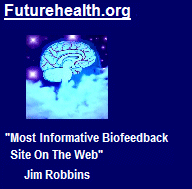|
|
FAQ - Frequently Asked Questions Tools/How To How to use the tagging system fast and effectively Tips on how to use the Futurehealth tag suggestion and tagging system so you find the tags you need in as short a time as possible. Remember that the tag suggestion program looks at your title, then description to find tag matches, then, it counts the words in your article and looks for the words that are repeated most often (we ignore words like "the, with, them, " etc.) I quickly scan the suggested tags in the middle column and usually pick two to five of them, sometimes a few more. If you don't find ANY tag suggestions that work for you, I suggest that you consider the title and description you are using. It is probably an obscure title that may not inform readers of what the article is about. Some writers like these. I prefer titles that actually give a clue to what the article is about. When you don't see any tags that work in the center column, that's a hint that your title is not giving key information. After checking the suggested tags in the middle column, I switch to the TAG MATCH SEARCH in the left hand column. I think of specific tags that I'd like to include. I type in a single word that is most likely to be a part of a tag, or if a person, the last name. You can look for several at the same time by listing them, separate by commas. I like to have at least half a dozen tags for an article. Sometimes I settle for one or two and sometimes I end up with 12 or 15. Creating new tags: I don't do it very often. I want my articles to be listed in commonly used tag categories. If I find something missing, that seems like it would collect a lot of other articles, I'll add it. Otherwise, I find something that's as close as possible. Generally, I find that I can get through the tagging process in one or two minutes. |
Most Viewed of all Products
GSR2 Biofeedback Relaxation System
|